
Application Style Guide
View My Custom Desktop
They are the On-screen representation of your real Audio/Video components. they could look like the component itself or it's remote just On-Screen . (.irc files or skins) You create these skins using the EASYIRC compiler and ordinary image files.(.bmp, .gif, Ect.....) You may design in any resolution although 256 color with 640x480 image/screen size is the best for a multi user suit of skins. Remember that .jpg files use compression and may not yield expected results. Also below are some examples and shareware programs that can help you design a professional set of skins in minutes
It is a good idea to have working knowledge of your PC as viewed on a Television (TV) rather than just your monitor or VGA. Design to Fit TV, Design with television in mind. certain colors & combo's look quite different on a television display. We always think the WebTV designers guide is the best resource on information on how to design for television. Please read through the entire document before creating for the best results.
Watch your .irc file graphics so that they don't mix with the on-screen
graphics of your Audio/Video components. Positioning on screen graphics is
important. watch for on-screen text or button labeling. Is it needed ? Can it
be done with pop-up labeling ? 
On-Screen component pile up / Dashboard fill as you execute .irc files.
Still more things about .IRC files:Better in 256 color with 640x480 resolution for multi user.
Hotspot Label Toggle On/Off. hotspots can be labeled
windowed .IRC files have a title (VCR, Tape, Ext...) .IRC files can be labeled.
Hotspots can point to IR( Infra Red ) Execution. (Single IR, Macro IR , timed macro interfluves) or Hotspots can point to anther program on the system. (.exe file. Launch programs. ( Answering machine, MP3 player, Ext...)
Remember, it is possible to have more than one .IRC file open at a time... Design accordingly. IRC files can look like anything...with pop-up labels on hotspots.
if you use a 640x480 screen remember to fill the see threw
spots with magenta color. ![]()
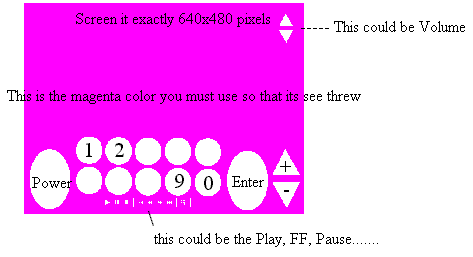

They could even look like the remote you already have... Just On Screen..
Important Note: When using full screen Fill 640 X 480 Remember to deactivate Dither or Fade in. Edges must be hard from magenta to your color. ( Your Images could have a funny looking pink out line that you may not of wanted. )
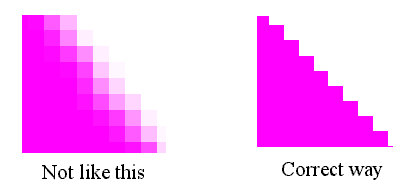
Two color transitions from magenta fill to your component color.
Remember to Have about 8 (Eight) components. make one of them Home automation so you can check you telephone calls, See who's at the front door, Or get that AC turned on..
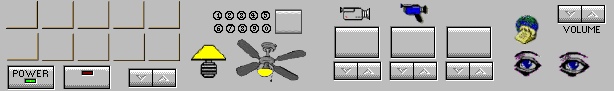
READYWARE's Simple Solution Creating Point Intensive Programs.
The Simple Solution is still in Bata testing so you won't be able to log-on READYWARE.net and upload your creations. In the mean time please E-Mail them to PostMyIRC@READYWARE.netI will personally try them and post for the whole world to see. Please view the current posted .irc skins and or the SMART remote database.
MORE HELP with creating..
| StyleSkin v1.2
Create skins for Winamp and other apps |
02-20-01 | Win95, 98, or NT | ||
| Button
Magic v3.0
Create professional-looking buttons |
12-10-00 | |
Win95, 98, or NT |
| 3D-Button
Creator v2.0
Quickly create 3D buttons |
08-30-99 | |
Win95, 98, or NT |
Also loads of other Shareware to help.You should have your own custom .irc files up and running in no time. Please E-Mail me the .irc files you create. PostMyIRC@READYWARE.net I will personally use them then upload to our on-line Archive for the whole world to use. Good Luck & Good creating...
![]()