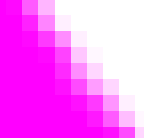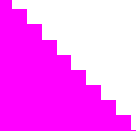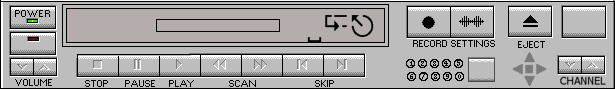
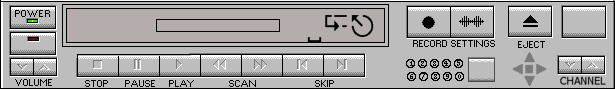
Make in 256 color with 640x480 resolution or more.
Hotspot Label Toggle On/Off. hotspots can be labeled
windowed .IRC files have a title (VCR, Tape, Ext...) .IRC files can be labeled.
Hotspots can point to IR( Infra Red ) Execution. (Single IR, Macro IR , timed macro interfluves) or Hotspots can point to anther program on the system. (.exe file. Launch programs. ( Answering machine, MP3 player, Ext...)
Remember, it is possible to have more than one .IRC file open at a time... Design accordingly. IRC files can look like anything...with pop-up labels on hotspots.
if you use a 640x480 screen remember to fill the see threw spots with magenta color
![]()
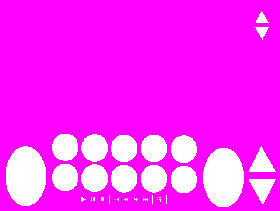

Important Note: When using full screen Fill 640 X 480 Remember to deactivate Dither or Fade in. Edges must be hard from magenta to your color. ( Your Images could have a funny looking pink out line that you may not of wanted. )